Custom page templates in WordPress offer flexibility to create unique page designs tailored to specific needs. Whether designing a login page, product showcase, or a unique blog layout, custom templates allow you to go beyond the default theme limitations.
This guide will walk you through creating custom WordPress page templates using the Full Site Editor (FSE) and a popular page builder like Elementor, helping you easily personalize your website.
Why Create Custom Page Templates in WordPress?
Creating custom page templates offers several benefits:
- Unique Design and Layout
- Go beyond the limitations of your theme by designing layouts that fit your exact needs.
- Create visually striking pages that make your website stand out, which are ideal for branding and marketing.
2. Improved User Experience
- Optimize layouts for specific purposes, such as simplifying navigation or highlighting important content.
- Dynamic templates can showcase products with sliders, reviews, and recommendations for eCommerce websites.
3. Enhanced SEO and Performance
- Custom templates can improve loading times and incorporate SEO-friendly elements like metadata and custom titles.
- Boost conversion rates by designing event-specific landing pages.
Methods for Creating Custom Page Templates
Method 1: Using the Full Site Editor (FSE)
The Full Site Editor is a core WordPress feature ideal for block-based themes like Twenty Twenty-Four. It’s a simple way to create or adjust page templates without additional plugins.
Steps to Create Custom Pages with FSE:
1. Choose a Block-Based Theme
Navigate to Appearance → Themes in your WordPress dashboard and activate a block-based theme, such as Twenty Twenty-Four.
2. Create or Edit a Page
Go to Pages → Add New or edit an existing page. Set the page title, categories, and tags, and upload a featured image.
3. Access the Full Site Editor
Navigate to Appearance → Editor. Select the page you want to edit and click the pencil icon to access template editing mode.
4. Customize the Layout
Use the block editor to add headings, paragraphs, images, or custom content areas. Adjust their arrangement to create the desired layout.
5. Save and Preview
Once satisfied with your design, save the changes and preview the page.
Best Use Cases:
- Simple static pages like “About Us” or “Contact Us.”
- Quick layout adjustments without switching themes or using plugins.
Method 2: Using a Page Builder Plugin (Elementor)
For more advanced customization and complex designs, Elementor is an excellent choice. It provides a drag-and-drop interface, enabling you to create feature-rich pages without coding.
Steps to Create Custom Pages with Elementor:
- Install and Activate Elementor
- Go to Plugins → Add New in your WordPress dashboard.
- Search for “Elementor” and install the Elementor Website Builder plugin.
- Click Activate to enable it.
2. Create a New Page
- Navigate to Pages → Add New.
- Set the page title (e.g., “Custom Homepage” or “Contact Us”) and click Publish.
3. Launch the Elementor Editor
- After publishing, click Edit with Elementor to open the Elementor editor.
4. Design Your Page
- Select a Layout: Click the gear icon at the bottom-left corner to access page settings and choose a layout. Free users can opt for “Full-Width” or “Default Layout.”
- Add Elements: Drag elements like text boxes, images, buttons, and videos from the left panel onto the page.
- Customize Elements: Edit content, adjust styles, and tweak settings for each element to match your design vision.
5. Save and Preview
- Once your design is complete, click the Update button to save your changes.
- Preview the page to see how it appears on the front end.
Best Use Cases:
- Highly customized pages like landing pages or portfolios.
- Complex designs require advanced widgets, animations, or integrations.
Key Benefits of Custom Page Templates
Professional Appearance
Custom templates allow you to tailor your site’s design to match your brand, ensuring a polished and consistent look.
Design Flexibility
Whether you need a simple layout or a dynamic page with interactive elements, custom templates provide the tools to bring your vision to life.
Enhanced SEO and Conversion
Pages built with optimized templates can improve SEO rankings and drive conversions by focusing on user needs and search engine requirements.
Summary
Creating custom page templates in WordPress is a powerful way to address diverse design and functionality needs. Whether using the Full Site Editor for simple layouts or Elementor for intricate designs, custom templates enable you to craft unique, professional pages without requiring coding expertise.
By leveraging custom templates, you can:
- Enhance your website’s user experience and design appeal.
- Meet specific business or creative demands, such as event pages or product showcases.
- Boost performance, SEO rankings, and overall website professionalism.
Start customizing your WordPress pages today to take complete control of your website’s design and functionality!